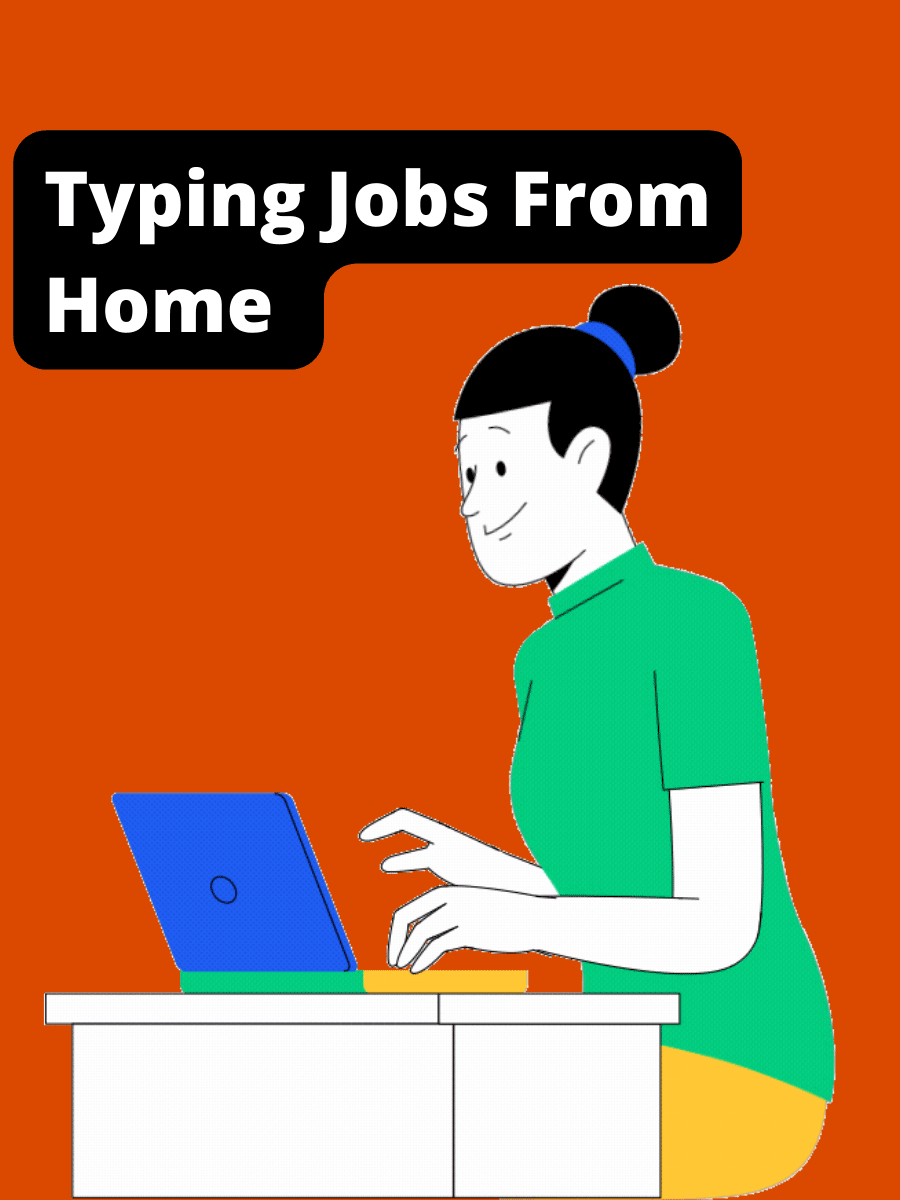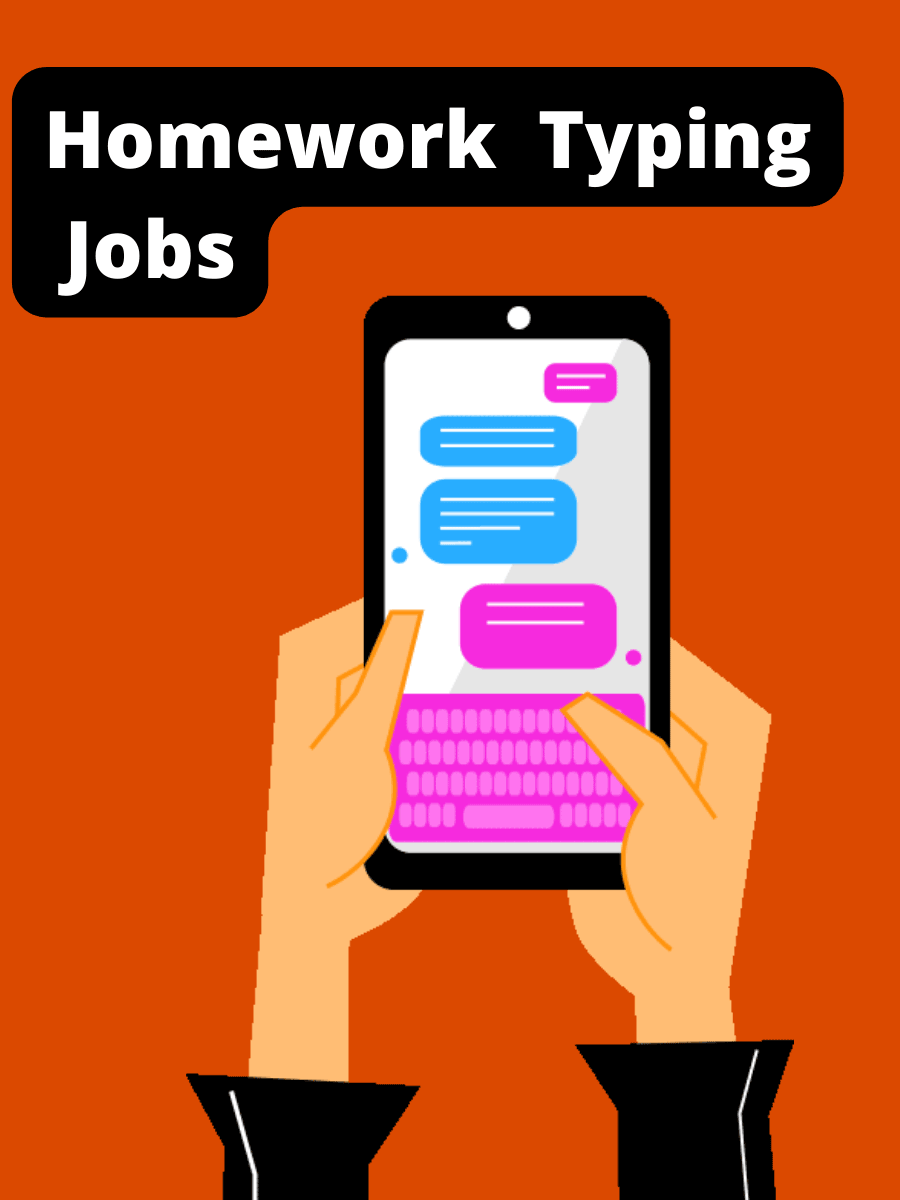Ergonomic Typing Accessories: A Comprehensive Buying Guide

Ergonomic typing accessories encompass tools designed to enhance comfort, productivity, and overall well-being.
Therefore, the primary goal of ergonomic typing accessories is to maintain natural body posture and minimize discomfort.
Therefore, typing professionals need these ergonomic typing accessories, from students, researchers, avid gamers, proofreaders, and data entry specialists to anyone who spends considerable time typing.
|
DO NOT FORGET TO….
|
11 Types Of Ergonomic Typing Accessories And Their Roles And Benefits
#1 – Ergonomic Keyboards & Trays
Reduce Strain: Ergonomic keyboards‘ split layouts and adjustable angles promote a more natural hand and wrist posture.
Enhance Speed & Accuracy: Ergonomic keyboards have more even distribution of intuitive keys, enabling users to type faster and more precisely.
Prevent Injuries: Ergonomic keyboards with features like cushioned palm rests and adjustable tilt angles help prevent the development of repetitive strain injuries (RSIs).
Remove Clutter: Keyboard trays retract under the desk surface, freeing up valuable desk space and providing room for other tasks.
Offer Flexibility: Keyboard trays can adjust the keyboard’s height and angle to match the user’s natural wrist position.
#2 – Ergonomic Mouse
Positioning: Ergonomic mouses are contoured to fit the natural shape of the hand, promoting a relaxed wrist and hand posture during usage.
Comfort: Ergonomic mouses are designed with vertical grips, alleviating pressure on the wrist’s median nerve and reducing the risk of carpal tunnel syndrome.
Productivity: Ergonomic mouses often come with programmable buttons and sensitivity adjustments, allowing for quicker navigation and improved precision during tasks.
#3 – Wrist Supports & Palm Rests
Alignment: Wrist supports, and palm rests maintain the wrist in a neutral or natural position, preventing hyperextension or flexion during typing.
Relief: The cushioned support reduces the wrists’ strain and removes discomfort.
#4 – Monitor Stands & Mounts
Ensure Correct Posture: Monitor stands help position the screen at eye level, reducing the need to tilt the head and neck downwards.
Reduction of Straining: Positioning the monitor at the correct height and distance minimizes eye strain and neck discomfort, enhancing overall comfort during prolonged computer use.
Safe Space: Monitor mounts create additional space for other tasks and accessories, contributing to an organized and efficient workspace.
#5 – Standing Desks
Reduce Sedentary Behavior: Standing desks encourage a healthier work routine by allowing users to alternate between sitting and standing positions.
Boost Energy Levels: Standing desks keep one active, increasing the blood flow, leading to higher energy levels and enhanced focus.
Prevent Back Pain: Standing while working helps maintain a natural spine alignment, reducing the risk of slouching and back pain.
#6 – Cable Clips & Sleeves
Tidiness: Cable clips help maintain a clean and organized environment by keeping cables out of the way to prevent the chaos of entangled cords.
Safety: Loose cables can pose tripping hazards. Cable sleeves keep cords out of the way, reducing the risk of accidents and ensuring a safer workspace.
Promote Efficiency: Cable Clips ensures that cables are easily accessible and identifiable, promoting a more focused and efficient work routine.
#7 – Desk Organizers
Accessibility: These desk organizers keep essential items within arm’s reach, reducing the need to rummage through drawers and promoting a seamless workflow.
Aesthetics: Desk organizers come in various designs, allowing users to personalize their workspace while maintaining a clutter-free appearance.
#8 – Footrests and Foot Hammocks
Support: By elevating the feet slightly off the ground, Footrests and foot hammocks promote a more natural posture and prevent the legs from dangling, which can lead to discomfort and strain.
Reduce Fatigue: Footrests or hammocks help prevent blood from pooling in the lower extremities, reducing the risk of swelling and promoting better blood circulation.
#9 – Ergonomic Chairs
Spine Alignment: Ergonomic chairs with adjustable lumbar support and backrest recline maintain the spine’s natural curve, reducing the risk of slouching.
Comfort: Ergonomic chairs with adjustment options, including seat height, armrest height, and backrest tilt, ensure a comfortable and personalized seating experience.
Heal Back Pain: Prolonged sitting can lead to back pain and discomfort without proper lumbar support.
#10 – Privacy Screen for Monitor
Protection: In shared workspaces, privacy screens prevent prying eyes from viewing the monitor’s contents at an angle, ensuring that sensitive information remains confidential.
Reduce Distraction: Privacy screens also minimize distractions by narrowing the viewing angle and maintaining focus during work.
#11 – Anti-Fatigue Mats
Cushioning: Anti-fatigue mats alleviate stress on the legs and feet, reducing fatigue and discomfort when standing for extended periods.
Prevent Stiffness: Standing or sitting on a flat, hard surface can lead to reduced blood circulation in the legs. Anti-fatigue mats encourage subtle movements of the feet, which stimulate blood flow.
Rapid Money Strategies: Explore these concepts for swift ways to earn up to $500 without any upfront investment.
|
Survey Junkie stands out as a premier survey platform offering lucrative surveys, boasting an impressive 4⭐ Trustpilot rating; join now and kickstart your earnings journey. Check out the other best 3 survey apps here. |
Inbox Dollars is a fantastic get-paid opportunity to earn through surveys, video viewing, and other activities on Inbox Dollars. Enroll with Inbox Dollars today and receive a $5 sign-up bonus. Check out other get-paid sites here.
How To Choose The Right Ergonomic Typing Accessories
Understand Your Needs & Habits
Type of Work: For instance, programmers might prioritize an ergonomic keyboard with customizable shortcut keys, while designers could benefit from an ergonomic mouse with precision tracking for detailed graphic work.
Typing Duration: If you are typing for extended periods, investing in accessories that offer enhanced comfort becomes crucial.
Existing Health Concerns: Do you already experience discomfort, pain, or health issues related to typing? If so, addressing these concerns is essential when choosing your accessories.
Try Before You Buy
Renting: Borrow accessories from friends and colleagues to gain firsthand experience.
Hands-On Exploration: Visit electronics stores and try ergonomic setups at their workspaces.
Guaranteed Purchase Approach: Only shop for those items with a warranty or money-back guarantee if you want to return them.
Consult Someone
Seek Expert Advice: Consider seeking guidance from ergonomic specialists or occupational therapists.
Reviews: Recommendations and reviews from previous buyers can provide valuable insights.
Comparison Research: Use platforms like YouTube or Google to gather enough information on different brands and models, which will help you to make a sure decision.
Quick Cash Approaches: Delve into these ideas for rapid methods to generate up to $500 with no initial investment required.
|
Join Swagbucks now and enjoy a sign-up bonus of $5. Achieve a $500 earnings milestone with Swagbucks by actively participating in surveys, watching videos, and completing easy tasks. |
ZippyLoan provides a convenient solution for obtaining a desired loan quickly and efficiently even with a bad credit record. After following the straightforward online process you get approved, and access the funds within 5 business days.
How To Incorporate Ergonomic Typing Accessories In Your Workspace
Consider These Factors
Portability: For those who work on the go, consider compact, ergonomic accessories like portable keyboards and travel-friendly mouse options.
Convenience: Wireless accessories offer flexibility, while wired options ensure a consistent connection.
Budget: Ergonomic accessories come in a range of prices. Look for options that fit your budget while offering essential features for a comfortable typing experience.
Customization: Consider additional features like customizable shortcut keys, backlighting, and multimedia controls. These features can enhance your overall typing experience.
Compatibility: Ensure that your ergonomic accessories are compatible with your devices. Compatibility ensures seamless integration, whether it’s a Windows PC, Mac, or mobile device.
Durability: Invest in accessories that are built to last. Ergonomic typing accessories made from quality materials tend to have a longer lifespan and provide better value for your investment.
Comfort: Opt for accessories that feel comfortable and natural to use. Everyone’s preferences vary, so find the accessories that suit your needs.
Make a Smooth Transition
Take Small Steps: The transition to ergonomic accessories shouldn’t be abrupt. Start by introducing one accessory at a time.
Pay Attention: Keeping track of minor improvements can serve as motivating factors, assuring you that the switch is making a positive impact.
Gradual Adjustment: Switching to ergonomic accessories might feel different initially. Start using them for short periods and gradually extend the usage as you get accustomed to the new setup.
Follow These Body Measurement Tips for Maintaining Ergonomic Practices
Elbows: Should be at a 90-degree angle when typing.
Feet: Should rest flat on the floor or a footrest. There should be ample space under your desk to comfortably stretch your legs and move them without restriction.
Eyes: The top of the screen should be at or slightly below eye level. The monitor should be tilted slightly backward to reduce glare and minimize strain on your eyes.
Wrist: Place your keyboard and mouse at a height that allows your wrists to remain straight without bending upward or downward.
Arms: Should always be parallel to the floor.
Neck: Should be neutral, with your head facing forward and not tilted up or down.
Back: The ergonomic seat depth should allow you to sit with your back against the backrest while leaving about two to three fingers’ width between the edge of the chair and the back of your knees.
Hips: The chair’s seat pan width should accommodate your hips comfortably without pressing against your thighs.
Shoulder: The backrest should provide support to your entire back, reaching at least your shoulder blades.
Thighs: There should be enough space between the bottom of the desk and your thighs to avoid pressure on your legs.
Butt: If using cushions, they should have a firmness that provides support without causing discomfort or pressure points.
Body: Engage in exercises that strengthen your core, back, and neck muscles. A strong core provides the foundation for maintaining proper posture.
|
LOOKING FOR AN ONLINE SIDE JOB?
|
Ergonomic Typing Accessories Frequently Asked Questions (FAQS)
What Are Ergonomic Typing Accessories, and How Do They Benefit Me?
Ergonomic typing accessories enhance comfort and reduce strain during typing, promoting better hand and wrist posture. Using these accessories can minimize repetitive strain injuries (RSIs) such as carpal tunnel syndrome and improve overall typing efficiency.
What Are Some Popular Ergonomic Typing Accessories?
Some common examples of ergonomic typing accessories include: split or contoured keyboards that encourage a more natural hand position, ergonomic mouse options that reduce wrist strain, wrist rests that provide support during typing, adjustable laptop stands that improve screen height and keyboard trays that allow flexible positioning.
Can Ergonomic Accessories Prevent All Types Of Typing-Related Injuries?
Ergonomic typing accessories are highly effective in minimizing strain and discomfort associated with poor posture. However, they may not prevent all issues. Regular breaks, proper typing techniques, and a balanced work environment are crucial for preventing injuries.
Can Children Benefit From Using Ergonomic Typing Accessories?
Children can benefit from ergonomic typing accessories, especially as they are increasingly exposed to technology and typing tasks. After all, starting with good ergonomic habits early on can help prevent potential issues in the future.
Are Ergonomic Typing Accessories Only For People With Health Issues?
No, ergonomic typing accessories are not exclusively for people with existing health issues. They are designed to enhance comfort and promote healthier typing habits for anyone who engages in frequent typing tasks.
Where Can I Find Reliable Ergonomic Typing Accessories?
Reliable typing accessories are available at electronics stores, office supply retailers, online marketplaces like Amazon, and specialized ergonomic equipment websites.
Do Ergonomic Typing Accessories Require Special Installation?
Most ergonomic typing accessories have easy setup and use manuals. They typically require minimal to no special installation. Most manufacturers usually provide clear instructions for installation.
What Features Should I Look For When Choosing Ergonomic Typing Accessories?
When choosing ergonomic typing accessories, consider features such as adjustable height and angle options, cushioned or padded supports, compatibility with your existing devices, durability, and user reviews. Customizability is critical to finding accessories that suit your unique ergonomic needs.
What Is The Lifespan Of Typical Ergonomic Typing Accessories, And How Often Should They Be Replaced?
The lifespan of ergonomic typing accessories varies based on quality and usage. High-quality accessories can last several years. However, if you start noticing signs of wear, discomfort, or reduced effectiveness, it might be time to replace them. Regularly assessing their condition and their comfort level is essential.
Are There Any Portable Ergonomic Typing Accessories For People Frequently Working On The Go?
Yes, there are portable ergonomic typing accessories designed for people who work on the go. These can include compact, ergonomic keyboards, foldable laptop stands, and mobile mouse options. These accessories prioritize both comfort and portability for users who travel frequently.
Are There Any Eco-Friendly Or Sustainable Options Available Among Ergonomic Typing Accessories?
The growing awareness of environmental sustainability has led to the development of eco-friendly ergonomic typing accessories. Some manufacturers offer products made from recycled materials, use sustainable production methods, or offer biodegradable options. Checking for eco-friendly certifications and materials can help you find sustainable choices.
Are There Any Voice-Controlled Ergonomic Typing Accessories For Individuals With Limited Hand Mobility?
Yes, voice recognition software and devices enable hands-free typing, allowing users to control their devices and input text through spoken commands.
Are There Any Specialized Ergonomic Typing Accessories For Children Or Individuals With Smaller Hands?
There are specialized ergonomic typing accessories tailored for children and individuals with smaller hands. These accessories have smaller critical spacing, compact designs, and ergonomic shapes that cater to these users’ unique needs.
What’s The Future Outlook For Ergonomic Typing Accessories In Terms Of Innovation And Technology?
The future of ergonomic typing accessories holds promising developments in innovation and technology. As workplaces and technology evolve, we expect further integration of innovative features, adaptable designs, and advanced materials that enhance comfort and productivity during typing tasks.
Are There Any Ergonomic Typing Accessories Catering To Gamers, Proofreaders, Data Entry Specialists, Writers, Or Programmers?
Yes, ergonomic typing accessories cater to various user groups, such as gamers, proofreaders, data entry specialists, writers, and programmers. These accessories often offer features tailored to the specific needs of these users, such as customizable keys, specialized layouts, and enhanced durability to withstand extended use.
Ergonomic Typing Accessories: A Comprehensive Buying Guide
|
GET PAID TO..
|

![How & Where To Get Paid to Type Captions [6 Tips & 12 Platforms]](https://sproutmentor.com/wp-content/uploads/2023/07/Get-Paid-to-Type-Captions-FEATURED-IMAGE-SPROUTMENTOR.jpg)