Tools, Resources and Apps for Online Business Success
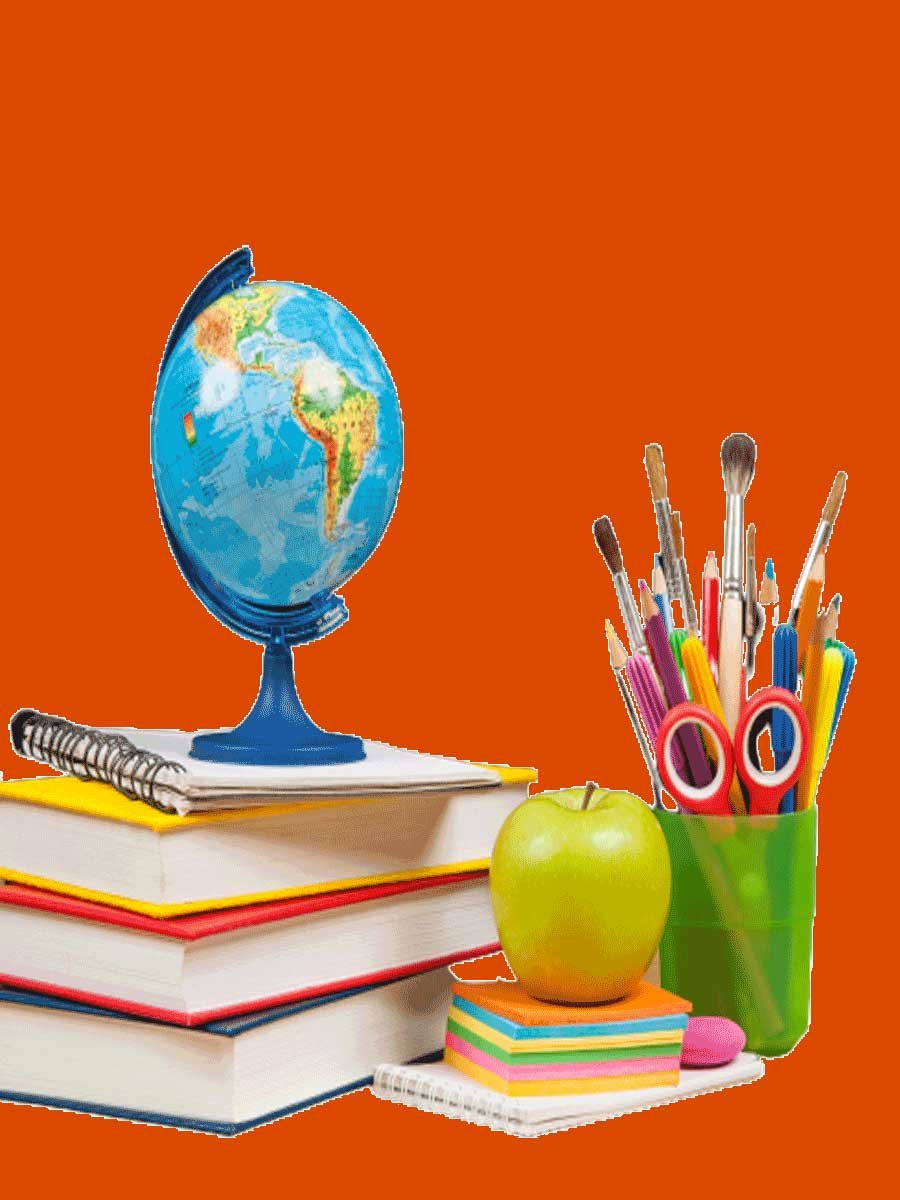
It takes the right tools, to run a successful business!
Starting an online business can be overwhelming and frustrating.
This is why you need an entrepreneur’s toolkit of all the apps, resources and tools that will help you set up and grow your online business.
You need to conduct an in-depth research to find and test all the tools you need for your business.
Fortunately, I have done the handwork for you and compiled a list of over 100 + tools that can benefit your business.
I do not only provide the tool, but I have also gone far and above to attach a link to every tool, which will guide you how to setup and use that specific tool, resource or app.
| Recommended Readings….. |
Disclaimer
This post might contain affiliate links. I may earn some commission if you click on such links. You shall not incur any extra cost if that happens. Please read our full affiliate disclosure here!
If You are Curious On In a Hurry, Here Is a Summary…
#1 DIVI THEME
This is the WordPress theme I use on Sproutmentor.com, with a combination of the FreeSpirit child theme.
Visit this Screenshot Evidence for proof that I use the Divi Theme!
#2 BIGSCOOTS
This is the web-hosting company where Sproutmentor.com is hosted.
Check out this screenshot for proof.
Their Managed WordPress packages are the top recommended for bloggers getting more than 100,000 page-views monthly.
#4 BUILDERALL
I use this too to create landing pages and sales funnels for the affiliate marketing or CPA marketing which I promote.
See a screenshot of my Buiderall account.
#3 IMARK INTERACTIVE
When I need any WordPress technical assistance iMark Interactive is the company I use.
Grayson Bell, the founder is highly recommended by bloggers.
I have hired them for speed optimizations tasks and other technical jobs.
Check out this screenshot for proof that this is a company I use!
#4 SENDOWL
This is the platform I use to sell my digital products like books and courses.
I cannot list all the tools and resources I use one this blog here because they are many!
Click on the image below to get the whole list!
Ideas and Content Generation Tools
Where do ideas come from?
I know you must be saying-from my head of course!
Oh yes, you are right, but sometimes our brains are too overworked to even come up with a single unique idea.
This is why you need sources of idea inspirations like the ones explained in this article, 10 of the Best Free Content Curation Tools You Need Now.
1. Quora: This is a platform where people share knowledge through asking questions and providing answers. You can transform those questions into content ideas because they represent the problems your audience are struggling to solve in their daily lives.
2. Facebook: Facebook pages and groups provide valuable information, which can be transformed into ideas. Your next content should always offer a solution to the problems and gaps expressed in the posts and comments of users in these platforms.
3. Twitter: Twitter keeps you up-to-date with trending information, which you can turn into ideas for your next copy before they get outdated.
4. Hubspot’s blog ideas generator: In case you have run out of blog ideas, this fantastic tool provides five topics for every keyword you put in the search box. More interesting is the fact that you can get more topics by clicking on the “Try Again” button as many times as you want.
5. Keyword Everywhere Extension: Some keywords perform better in the market than others, something you should take into consideration in your idea generation process because it affects the search volume of your final content. This tool can help you carry out further research on the search volume of bulk keywords.
6. Portent Idea Content Generator: Are you looking for topics for your next blog post? This tool can give you that. The magic is that you can use the “Refresh” button to generate as many ideas as you wish.
WANT A CHANCE TO MAKE SOME EXTRA CASH? Sign up with Survey Junkie to do quick surveys paying more than $50 daily. Alternatively, you can even use Swagbucks to get paid to do regular everyday tasks like watching videos and searching the web! |
Image/Graphic Optimization, Editing and Design Tools
Why are images important in your content strategy? Find out here.
An image optimized for SEO must be the right size, format, and well-labeled using appropriate alt text and title descriptions as explained here.
Therefore, you will need these 5 of the Best Free Tools For Preparing Images for the Web to optimize your website performance and provide your audience with the best experience.
7. Jing: This is free software from TechSmithwhich can help you achieve several activities, such as capture screenshots (both video and graphics), annotate images by drawing arrows, adding text and highlighting specific features in them. Awesome Screenshot and Screenshot by Googlecan also provide these advantages.
8. Photoshop: This is multi-purpose graphics editing tool which you can use to scale, resize, design, animate and performs any other basic or complex changes in an image. In case this one is too complex for you as a beginner, you can find other easy to use tools like Pixrl in this article.
9. EWWW Image Optimizer: This is a lightweight WordPress plugin which optimizes every image you upload into the media library. This is important because it boosts your search rankings by increasing the speed of your website. You can find other alternative plugins here.
10. Canva: This a powerful tools which help you to design presentations, e-book covers, social media graphics, infographics and any other design. Its wide variety of templates and layouts makes its one of the leading tools in the market, but other options can be found here.
11. Unsplash: I know you need free images to use in your blog posts and other website products, and this is what this fantastic tool provides you with. Other alternatives are My stock photos, Flickr, Free Images and this article will give you a comprehensive list of different sources.
Market Research Tools
What do I mean by market research? Good question.
The answer is simple-knowing what is trending and the most demanded content by your audience.
Who wants to read stale content which adds zero value in their life?
I don’t-am sure you hate it too.
This brings me to my point that-you need to understand the market of your niche to provide the right content when its highly in demand among your audience. This article 15 Content Research Tools no Marketing Campaign Should do Without provides an in-depth discussion on these tools and many others.
12. Buzzmo: You can find trending topics and stories in this resource. Similarly, you can find influencers of a given topic from the “View sharers” option. Find out the marketing advantage this can give you in this article.
13. AllTop: This is a powerful resource which aggregates all news from different sources across the web in real time. It is a place you can find all recent updated articles and the most popular posts in any industry. Watch this YouTube video to understand how to make the best out of this tool.
14. Google Trends: This tool does not only help you to compare the trend of popular topics, but also predicts the ones that are likely to become popular in the near future. This means that you can be the first to write on a topic that is likely to become trending. Get a guide on how to maximize the benefits of this free resource here and here.
WANT A CHANCE TO MAKE SOME EXTRA CASH? 1. This nine-figure proofreader is teaching interested candidates how she build a nine-figure income proofreading business in this FREE 76-Minutes Workshop. Read more about this opportunity on this post. 2. She makes $300 daily on Pinterest! Learn how you can make money pinning on Pinterest on this FREE Training. Read more about this opportunity on this post. 3. This Turker manages to make more than $1000 every 30 days. He is teaching how you can make $50 daily as a micro-worker online on this NEW Book. Read more about this opportunity on this post. |
Keyword Research Tools
Why are keywords important in SEO?
In case you are new to the literature of keywords, Beginners Guide to SEO Keyword Research will start you off.
Choosing the right keyword for your articles can help you always rank on page one of (Search Engine Results Page) SERP. Find a detailed tutorial in How to Choose Focus Keywords in Yoast (While Avoiding Hyper-competitive Keywords You Will Never Rank For).
15. Google Autocomplete: This tool provides you with search predictions stored in Google’s database bases on freshness or volume of search terms. In most cases, these predictions are usually search queries performed by other users in the past.They are important because they help you to know the keywords people use to find information in google. Learn how to get the best out of this tool from this article here.
16. Moz Keyword Explorer: Moz does not only give you keyword ideas, but also provides search volume data and competitor analysis in the SERP overview page. The best way to learn its uses and benefits is allow the developers themselves to teach you in article 1 and article 2.
17. Long TailPro: Similar to Moz, this tool will give you keyword ideas for search terms you enter. The good thing about it is that it allows you to do a bulk search through its “Seed Keywords” feature, and this makes works easy. Get started with this tool by reading the step by step tutorials provided the experts. Additionally, you can allow Long TailPro developers to teach you here.
18. Ubersuggest.org: If you are not looking for any detailed analysis, this tool provides you with countless number of keywords which you can test and use in other platforms. Learn how to maximize the benefits of this resources here.
19. Google Keyword Planner: This is not one of my favorite because I rarely use it, but you can find a detailed explanation on how to reap its benefits in this article.
20. HubShout WebGrader: Once you have identified your keywords in the above tools, this resource can help you to compare their search volume and google ranking in bulk, which saves time and enables you to make comparative conclusions. Find the guide to use this tool in its creators blog.
21. Moz Bar Chrome Extension: This is an excellent tools that gives you information on domain authority (DA) and Page authority (PA) of websites and companies featured in the SERP results. This information is crucial because it helps you to avoid highly-competitive keywords. Get a full guide on how to use this amazing tool here.
22. SEMRush: This is an all-in-one tool which helps you to perform a wide variety of actions, keyword research being one of them. Here is a detailed guide on how to use this tool to maximize the benefits of using keywords in your content marketing strategy.
Web Hosting And Domain Tools
Web hosting is a complex topic which cannot be discussed in just a few sentences like I will do below.
The best I can do to avoid too much details is share these two articles (How to Make and Host Your Own Website in 2018 and The Basics of hosting) for to learn more on the topic.
Moreover, apart from the three hosting companies I will mention below, there are many others which you can check out the complete reviews here and here.
After you have understood all the basics of web hosting and the features of all the hosting providers available, you can read these two articles to help you make a choice How to Choose the Best WordPress Hosting and 10 Important Factors to Consider Before Choosing a Web Host.
Additionally, you can join the best Facebook community and group where you can find any answers related to hosting of WordPress websites in WordPress Hosting.
23. NameVine: This is a site where you can confirm if the domain name you have chosen is available or taken. Additionally, the site provides more that 30 suggestions below every results output, and this can give you extra ideas. Domain Name Search and Domain Checker are also other cool places you can check the availability of your selected domain.
24. Namestation: This is an excellent site where you can receive domain name suggestions and ideas from other cloud assistance. You can also pay a freelancer here to select a domain name for you.
25. WhoIsHostingThis: This amazing tools helps you to know who is the hosting provider of any website address you put in the search box.
26. GoDaddy: This is one of the places you can purchase a domain name. It doubles as a hosting company too. Check out this article to find out other sites that offer domain buying services.
27. SiteGround: This is a top-rated hosting provider, which prides itself with low prices, fast speed, high performance and a quick responding support. check the full review.
28. Bluehost: One of the cheapest and most recommended hosting company for beginners and small businesses. Check out a full review of Bluehost to find out more.
29. Hostgator: Similar to Bluehost, it is a company that prides itself with low prices, excellent Uptime guarantee and support. You can read the full review of HostGator here.
WordPress SEO Tools
Why Search Engine Optimization (SEO)?
I know this topic can be complex and intimidating for beginners, but since you cannot do without it, read the basics in Ultimate WordPress SEO Guide For Beginners (Step by step) and 13 Ways to Boost SEO in your WordPress Website.
The tools to use for boosting the optimization of your website are tool many, and I cannot speak about all in this brief highlight. In this case, you can find out more in Best SEO Plugins For WordPress (And Must-Have SEO Tools) and How to Dominate SEO with 46 Hottest WordPress Plugins.
30. Yoast SEO: This is one of the most popular SEO plugin in WordPress with over 3 million installation. You need it, but it requires initial setup, which you can find a full guide here to ensure you receive maximum benefits from this tool.
31. Google Search Console: This is free tool provided by Google to help you gather data on how information in your websites is presented in search results and its general performance. Read these guides here and here to understand what this tool is and how to use it for your SEO.
32. Broken Link Checker: Broken links can compromise the visibility of your content in Google. This amazing plugin identifies broken links and notifies you via your WordPress dashboard or email to fix them. You can find a guide on how to use this tool in article one and article two.
33. Rel NoFollow Checkbox: This tool helps you to add a “NoFollow” element in your links. Watch this video to find out why it is important and how to use it for your SEO.
34. MonsterInsights: This is a wordPress plugin which will help you to monitor Google analytics data and results for your websites. These analytics are important because they help you to understand the type of content that performs well and that which does not in your website. Learn how to maximize the benefits of this tool here , here and here.
35. All in One Schema Rich Snippets: This is a tool that increases the click through rate (CTR) of pages in SERP by adding attractive elements, such as star ratings and author name. This YouTube video will give you a comprehensive guide on how to maximize the benefits of this tool.
| Recommended Readings….. |
WordPress Security Tools
WordPress is an open source platform, and this is why you need to enforce numerous security measures.
The Ultimate Actionable WordPress Security Guide is an article that will teach you some of the actions you can take to protect your WordPress website. Similarly, you can find extra guide on The Ultimate WordPress Security Guide- Step by Step (2018).
36. iThemes Security: This is one of the plugins you can install to boost the security of you WordPress website. You can find other alternatives here.
37. VaultPress: Backing up your website content is necessary. This plugin and many other like those explained in this article can help you achieve this using scheduled backups.
38. Akismet: This is a plugin that protects you from spam sent through comments. Find out how to use it here in this article.
39. WPS hide Login: It is important to remove the default login URL to your WordPress dashboard and this plugin helps you to achieve that as explained in this video.
WordPress Speed Tools
The speed of your WordPress website can be compromised by many factors which are comprehensively discussed in The Ultimate Guide to Boost WordPress Speed and Performance.
You can also find detailed list of all the tools you can use to speed up your website here.
Additionally, you can join the best Facebook community and group where you can find any answers related to speed of WordPress websites in WordPress Speed Up.
40. Pingdom: This is one of those tools you can use to perform analysis of your site in relation to speed. This article discusses this tool and many others that you can use to determine what is slowing down your website.
41. WP Rocket: This is one of the best catching tools you can use to optimize the speed of your website. This article offers a comprehensive comparison of the top three: WP Rocket, W3 Total Cache and WP Fastest Cache. You can find comprehensive step by step guides on how to set up the three here, here and here respectively.
42. Plugin Organizer: This is one of those plugins you need to optimize the loading time of your plugins. You also need a plugin for fast loading of media, such as Envira gallery and one for optimizing images such as Imagify. Read this comprehensive article to find out the the comprehensive list of loading optimizations plugins that are appropriate for your site.
43. MaxCDN: This is one of those tools you can use to optimize your database for speed, and you can find out more here.
WANT A CHANCE TO MAKE SOME EXTRA CASH? Get Paid To Click Ads @ StarClicks Get Paid To Play Free Online Games @ Swagbucks Get Paid To Read Emails @ InboxDollars Get Paid To Share Your Opinion @ SurveyJunkie Get Paid To Do Micro Jobs @ PicoWorkers Get Paid To Take Photos @ ShutterStock |
WordPress Themes Tools
This is a broad topic, which I will try to break down into smaller bits which you can understand.
You can choose a free or paid/premium theme. Find out the differences and factors to consider when choosing one over the other in Free vs Premium WordPress Themes (Pros and Cons) and Free vs Premium WordPress Themes-Which is the Best Option for You?.
There are several places you can get themes-some free, such as WordPress theme directory, and others paid. Find out more about these market places in 20 Best Commercial WordPress Theme Shops and 6 Top WordPress theme Marketplaces to Find the Best Theme.
44. Elegant Themes: One of the top rated marketplaces with more that 80+ WordPress themes. Check out a comprehensive guide and review of this shop here and here. I use one of their most powerful theme -Divi, check out my review (divi review here)
45. Studio Press: This is another top-rated theme shop, which prides itself for provided some of the fastest lightweight WordPress themes and frameworks, such as the Genesis Framework. Read a full review here.
46. WordPress.org Theme Directory: A theme shop with thousands of themes for any type of business. You can find a comprehensive guide on how to use this directory here.
47. Envato Market: This is one of the popular theme shops mostly known for the Theme Forest products and themes. You can find reviews of specific themes here.
Writing WordPress Posts Tools
Content is essential in all online businesses.
Bloggers and content creators must use a combination of the 26 Tips for Writing Blog Posts provided in this article and the tools outlined below.
48. Grammarly: This one of the tools you can use for proofreading content in your blog posts and you can find more here.
49. Plagium: Using duplicate content that is plagiarized is wrong and you can identify such content with this tool and these others discussed in this article.
50. Readability Test Tool: A tool that you can use to test if your content is high-quality, and you can find others to analyze other elements in your content, such as headlines in this article.
51. Jetpack: One out of the few WordPress plugins you can use to improve your content presentation and availability. Find out how to use this plugin and many others here.
52. Dropbox: This is one of the tool you can use to organize your work and activities. Others include, Evernote and Trello. Learn how to use them here and here.
Other Categories Tools
Email Marketing: This is one type of internet marketing strategies, which allows you to send emails to a particular group of people. AWeber, Constant Contact, MailChimp, GetResponse and CovertKit are some of the common services that will allow you to manage your email list effectively. If you need a complete comparison of these services you can find it here and here. Additionally, if you are new to email marketing and you need a guide to get you started, you can find it here in this Udemy course and here.
Social Media Sharing: Social media is crucial to business that want to build their brand and presence in these platforms. You can use social media management platforms, such as Buffer and Sprout social which you can read more about in this article. In addition, you can use browser extensions, which are explained further here or simply use some of these WordPress plugins, such as Monach by Elegant Themes discussed in this article.
Landing Pages: These are standalone website pages created to market a specific product or service offered by the marketer. You can create attractive landing pages usind Lead Pages, InstaPage and other tools explained in this article.
Information Gathering: In case you are launching a new product, such as an online course, you can gather information from your audience through email or other means with several tools, such as Typeform and Google Forms and others discussed in this article.
Online Education: Learning is part of becoming better in every field. Udemy, Skillshare and others explained in this article are some places you can get online courses geared towards improving your skills and knowledge.
Website Builders: There are many website builders, such as Weebly, Wix and others clearly compared and contrasted in these two articles here and here.
Website Content Management Systems (CMS): WordPress, Joomla and Drupal are the three coomon CMS. You can decide on which is best for you by reading the indepth comparisons provided here and here.
Branding & Logo generators: If you do not want to pay for your next logo, you can try any of this free tools explained in this article with a wide variety of templates to choose from to avoid starting from scratch.
Competitor Website Analyzers: If you want to know how other websites in the same niche as yours are performing and using to build their traffic and success, you can find this information with tools, such as Open Site Explorer, Similar Web Chrome Extensions and others discussed in this article.
Final Thoughts On This Tools Guide
The internet space is such a blessing!
It does not only give you a platform with countless opportunities to grow your business, but it also provides you with the right tools, resources and apps yo achieve your goals.
I know I have provided to many tools in this post, without making any preferences or recommendations on any of them.
In case you want to know the specific ones I use and recommend, kindly visit my resource page to find out more.
| Recommended Readings….. |
My Blogger ToolKit
If you buy or try these blogging tools or resources using my affiliate links, you shall get these benefits;
70% off Bluehost Hosting (Get it @ $2.95/month instead of $8.99)
30-Days FREE Divi Theme Trial (This is the WordPress theme I use on this blog)
30-Days $1 Builderall Trial (This is the affiliate marketing tool I use to create landing pages, sales funnels and email marketing campaigns)
14-Days FREE Sellfy Trial (This is the tool I use to sell digital products like eBooks, courses and printables’ through my blog)
FREE WordPress Blog Audit from iMark Interactive (The company I use for all technical WordPress help like speed optimization).



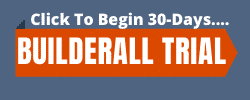
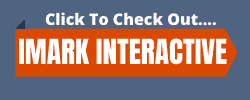
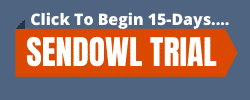






Thank you
Hello Kim.
You are welcome. In case you need any help feel free to reach out.
Thank you.
I am an active user on Quora and this is an awesome place to learn & help others by answering different questions. This is really a good article to read.
Hello Santanu,
Thank you for appreciating the article, it is encouraging that you found it useful.
I also use Quora, but I wouldn’t call myself an active user because I am not fully consistent. I think I need to improve on that. I think I can also borrow some tips from you.
Wish you all the best.
Hi,
Great stuff buddy.
Great post, I have read this post here I got very useful information. This is a very useful article for online review readers. Keep it up such a nice posting like this. I started a Blog and Hopefully, it will be successful like you.
Thanks for the share.
Nice article
Really informative post Hildah. These list of tools surely help in digital marketing business to save a lot of time and resources.
Thank you so much for great post. Keep sharing the stuff.
You welcome. Am glad it helped