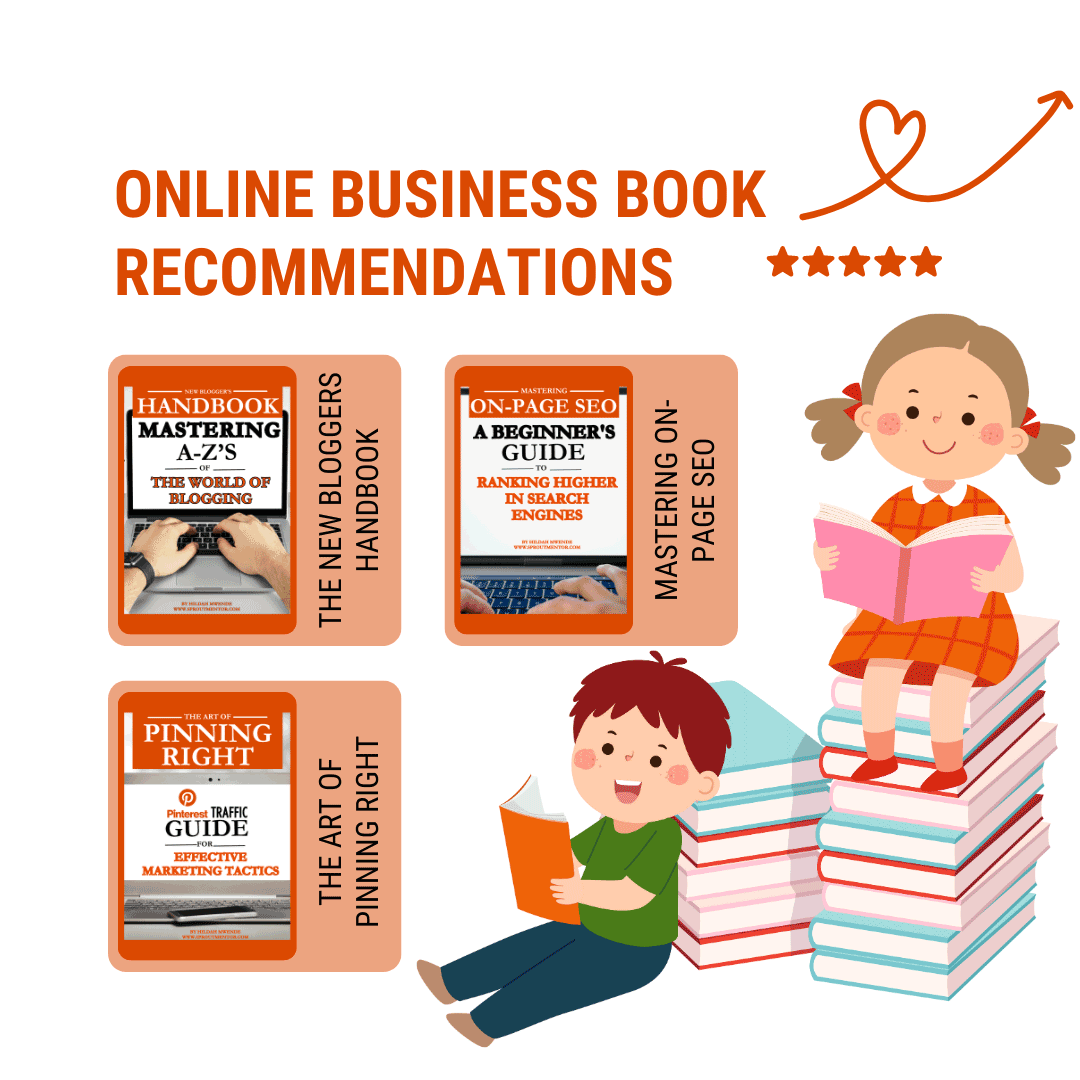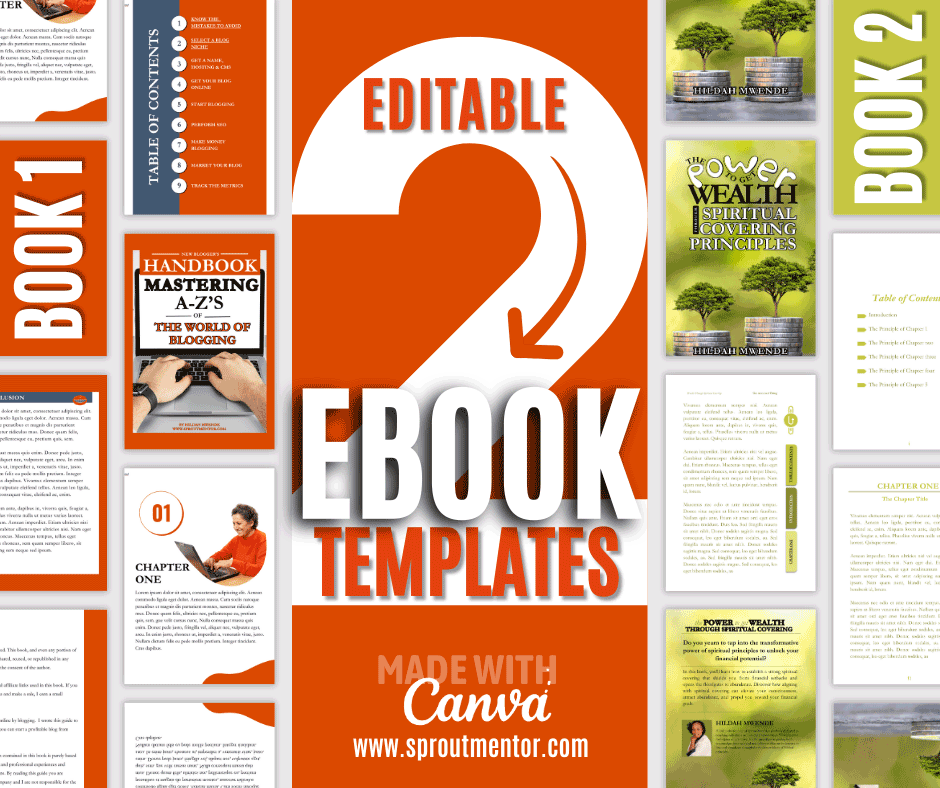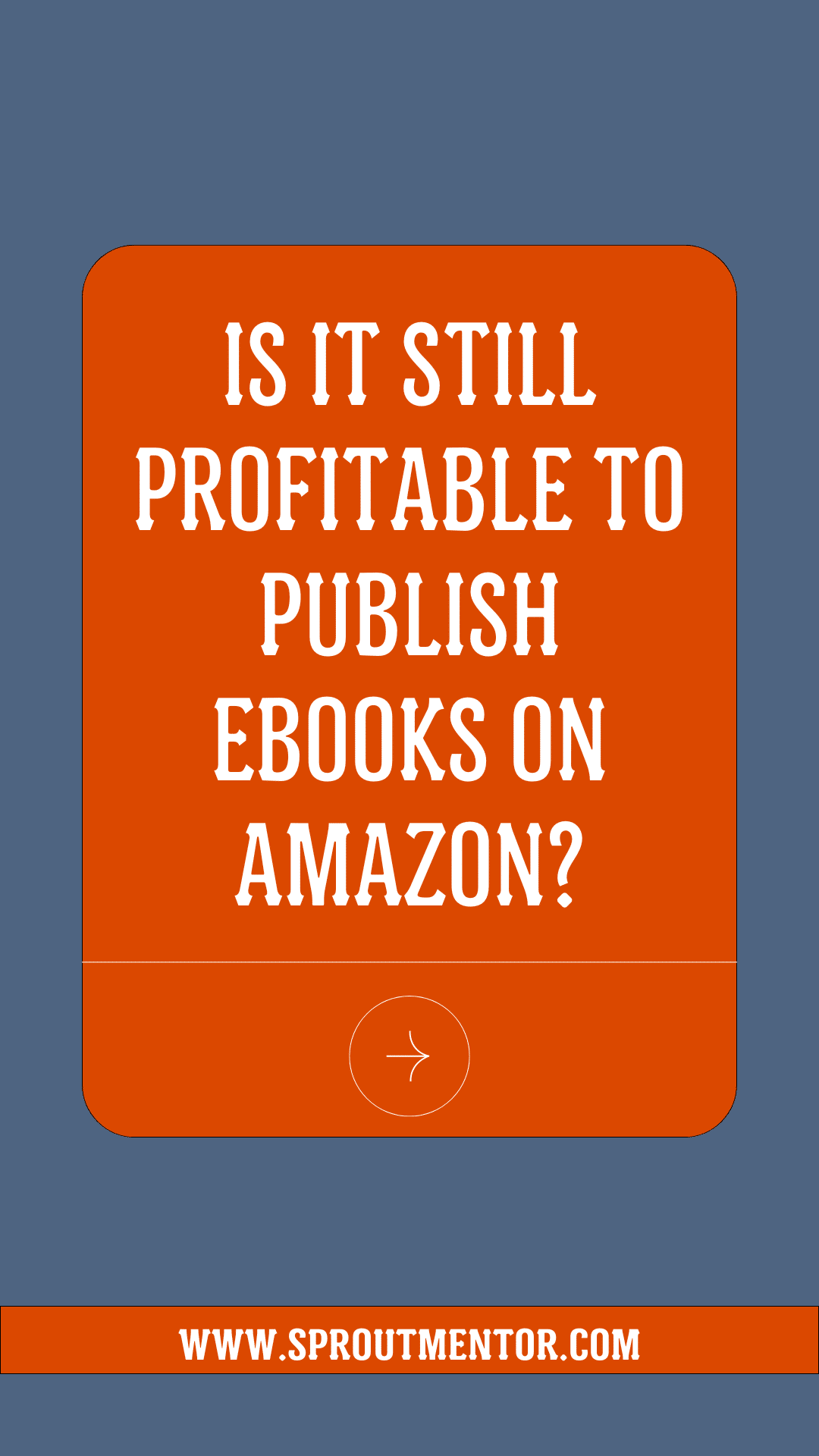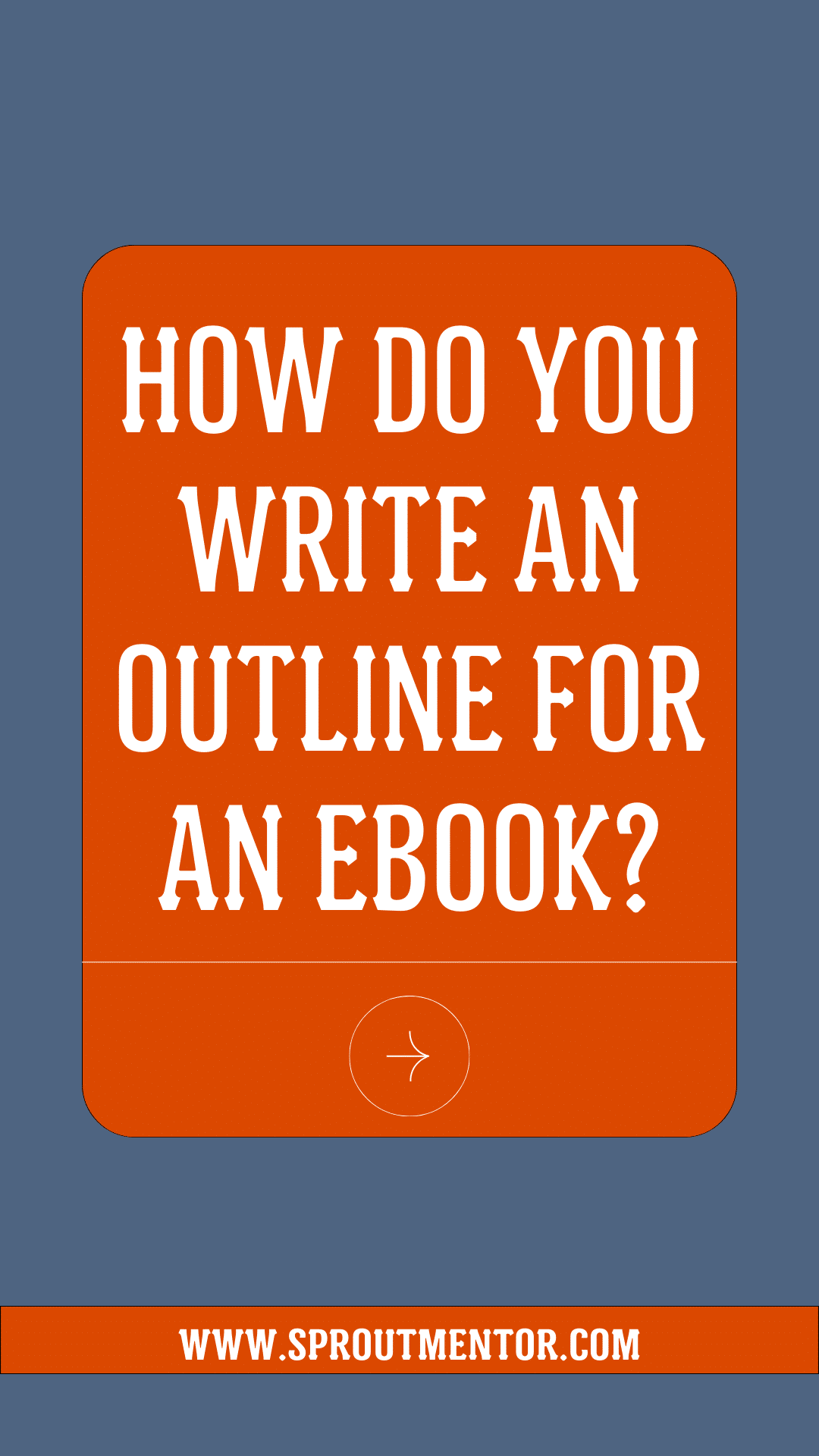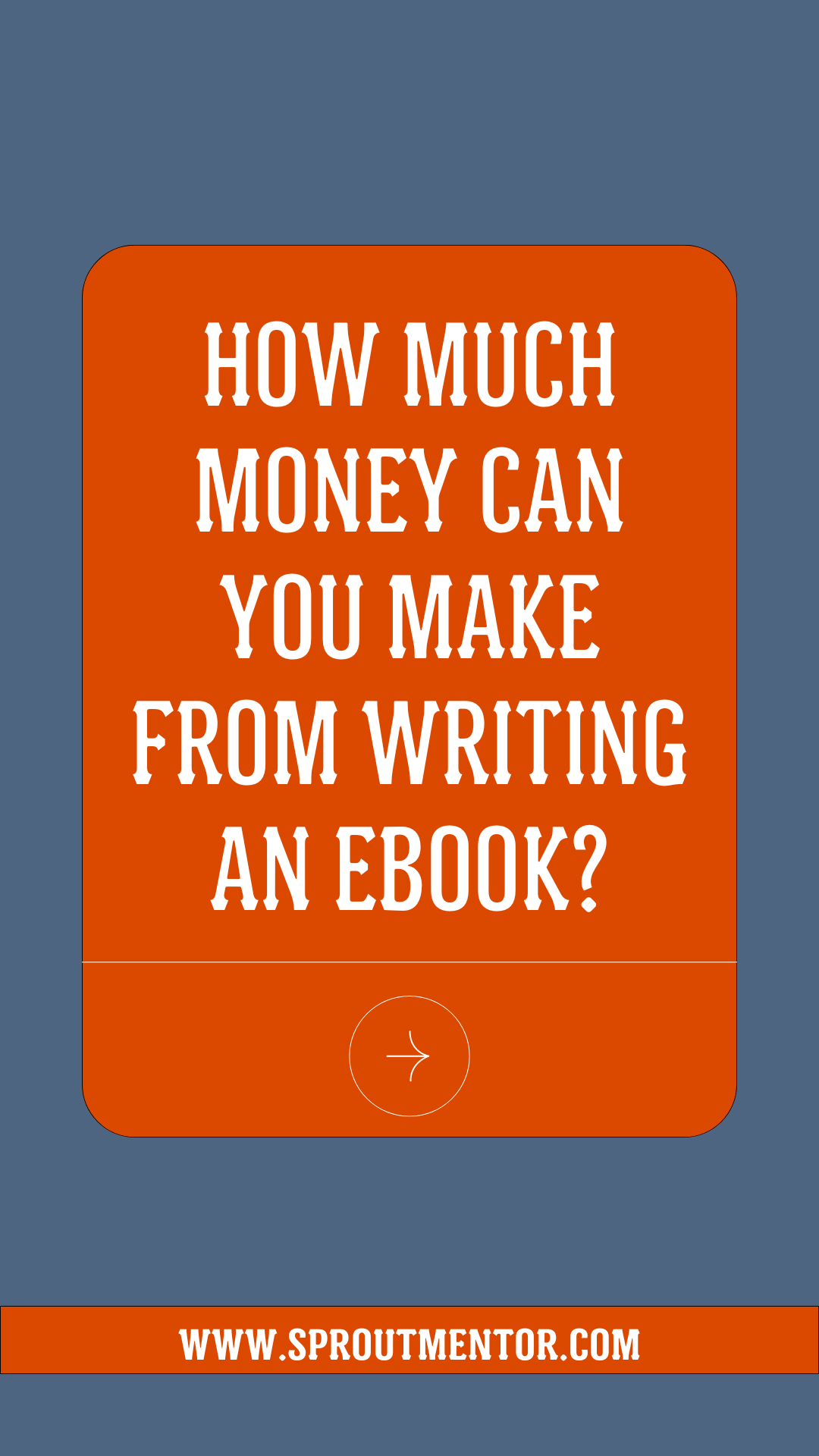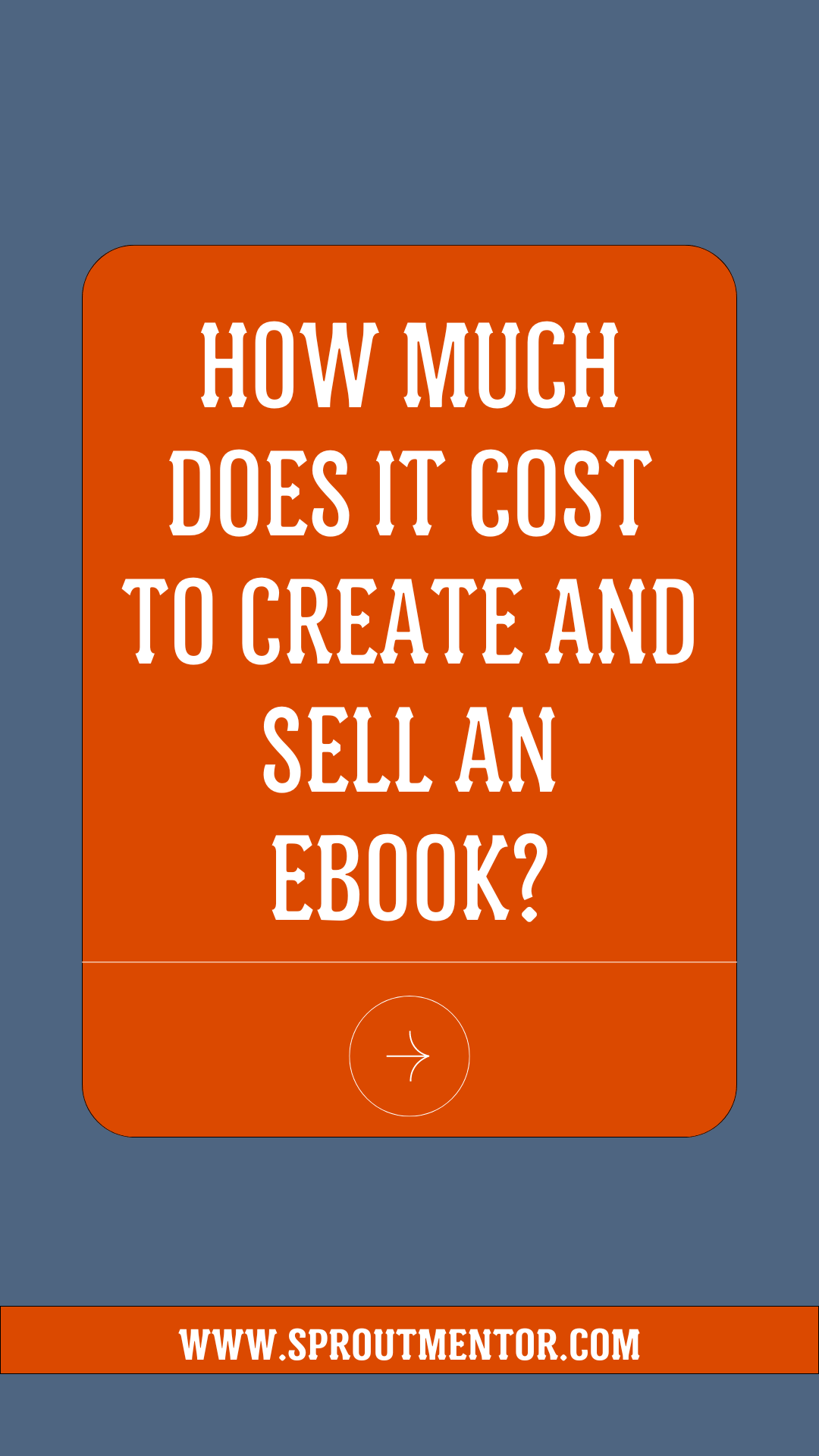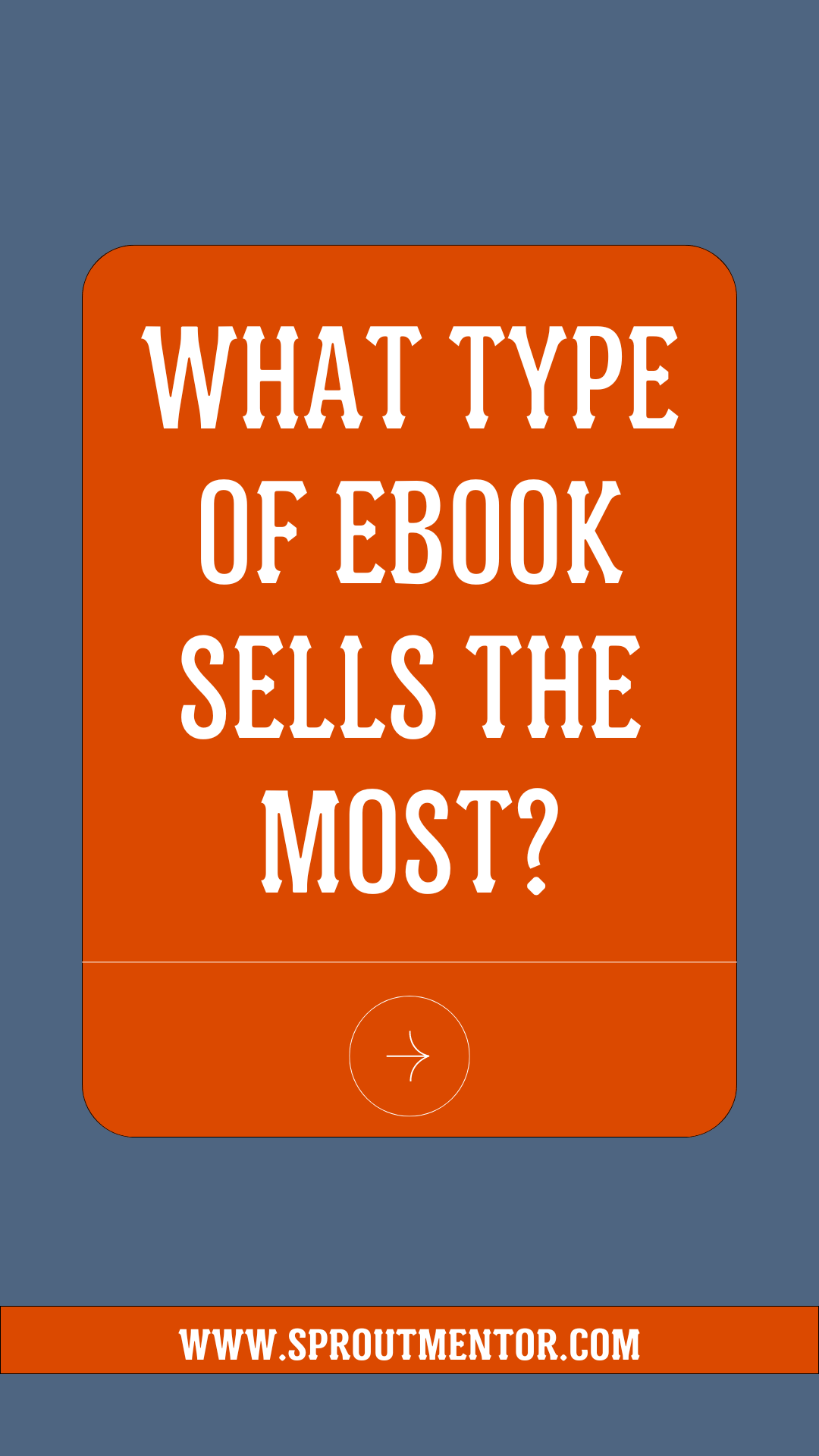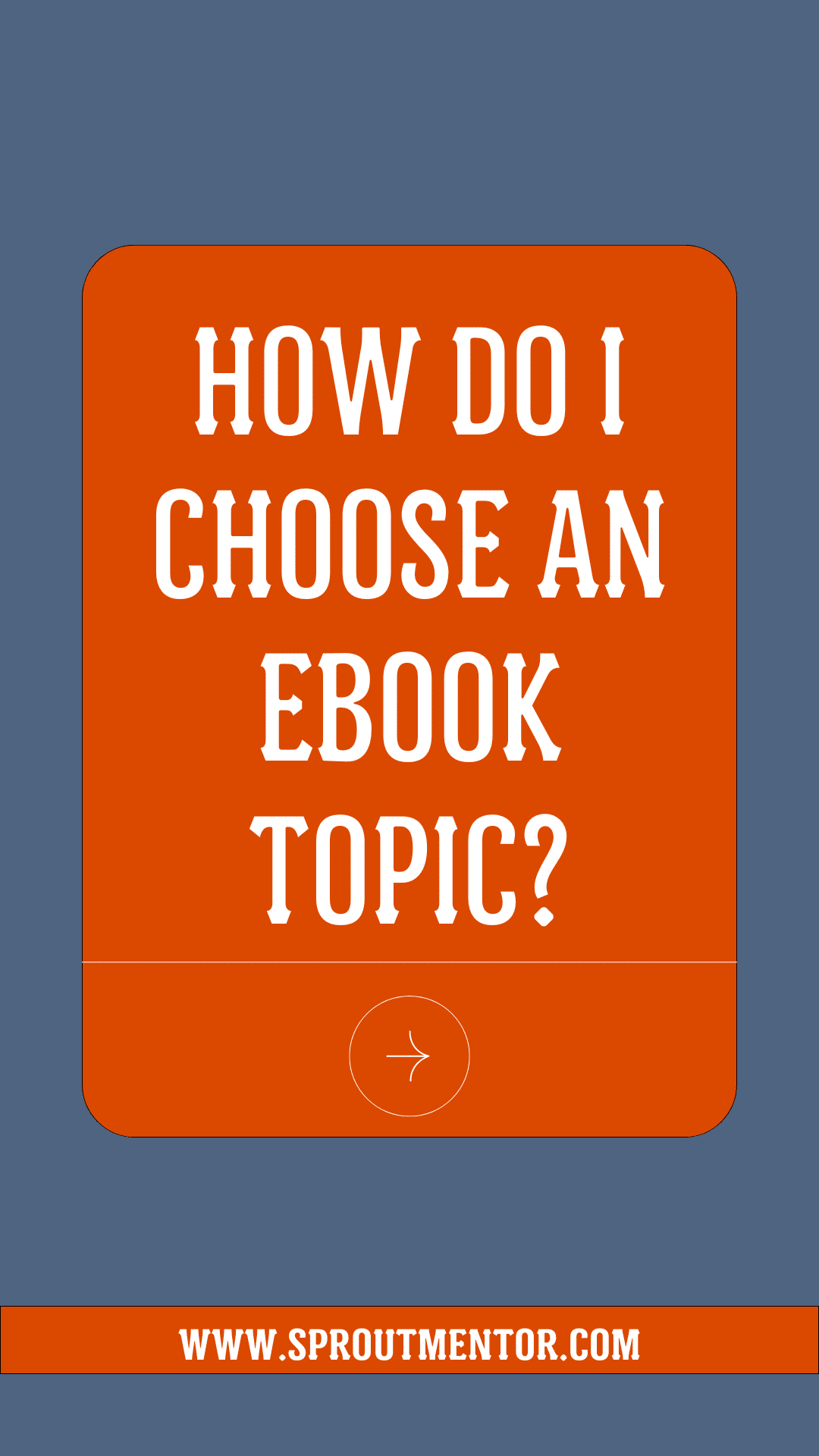How Do I Make An Ebook Cover?
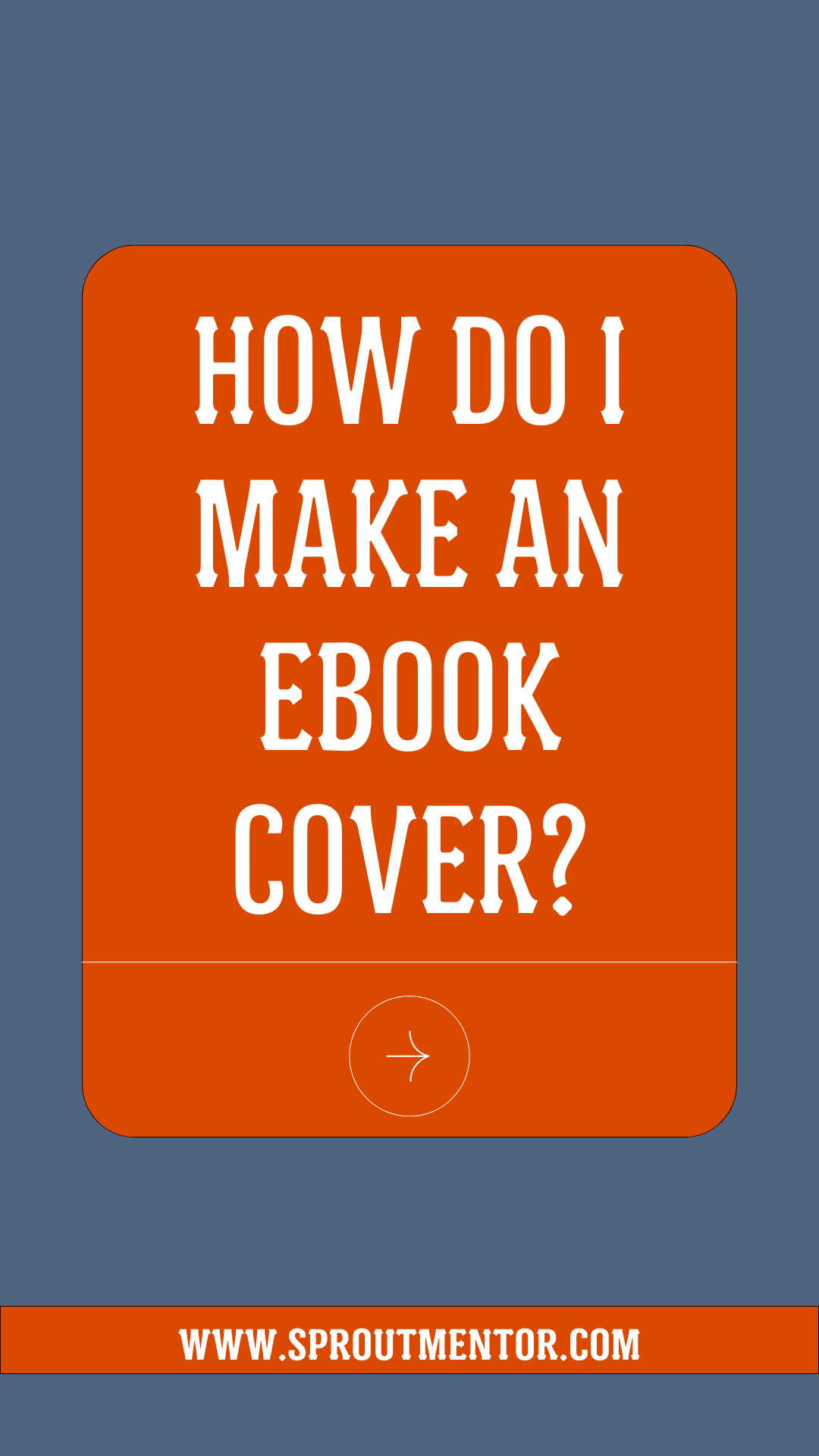
How do I make an eBook cover?
Before delving into the creation process, it’s essential to grasp why eBook covers matter.
Firstly, in terms of first impression, the eBook cover serves as the storefront, beckoning readers to explore its contents.
As a result, cover design is not merely about aesthetics; it’s about storytelling, enticement, and trust-building.
Secondly, in today’s digital age, a compelling eBook cover is crucial for catching the eye of potential readers in a crowded marketplace.
Therefore, creating an engaging cover can make all the difference in driving sales and engagement.
But how do you make an eBook cover that stands out?
In this blog post, I’ll walk you through the 10 steps to create an eBook cover. Also, I will provide answers to some of the frequently asked questions about eBook cover design.
Share This Blog Post On:
This post might contain affiliate links. I may earn some commission if you click on such links. You shall not incur any extra cost if that happens. Please read our full affiliate disclosure here!
|
DO NOT FORGET TO….
|
How Do I Make An Ebook Cover IN 10 STEPS?
Brainstorm the Design Concept
Take some time to brainstorm ideas for your cover design based on its genre, audience, themes, and emotions.
For example, are your audience drawn to bold, eye-catching covers, or do they prefer more subtle designs?
The goal of this step is to make sure that you choose elements that will effectively convey the essence of your book.
Gather Inspiration
Browse through eBooks in your genre and make a note of cover designs that catch your eye.
During that process, pay attention to color schemes, imagery, typography, and overall composition.
The goal of this step is to look for trends and recurring elements that you can incorporate into your cover while still adding your unique twist.
Select the Right Design Tool
Choose a design tool that suits your skill level, budget, and goals.
For instance, Canva is ideal for simplicity, Snappa for flexibility, and 99Designs for professional expertise.
Canva’s user-friendly interface and extensive template library simplify design for beginners.
Snappa streamlines the process with customizable templates, appealing to users seeking flexibility.
99Designs stands out by connecting users with professional designers through contests, ensuring custom covers.
Choose the Right Dimensions
Different eBook platforms have specific requirements for cover dimensions to ensure optimal display on their devices.
For example, Amazon Kindle recommends a cover size of 1600 pixels wide by 2560 pixels tall.
For this reason, make sure to check the guidelines of your chosen platform to avoid any size formatting issues.
Select the Right Background
Your cover background can either be an image, graphic, or solid color.
If you’re using an image, ensure it aligns with your book’s theme and evokes the desired emotions.
If you’re using stock photos, make sure they’re high-quality and relevant to your story.
Alternatively, consider creating custom illustrations or graphics to add a unique touch to your cover and make it stand out from the crowd.
On the other hand, you can opt for a solid color background that complements your design concept.
In summary, keep in mind that the background should not overwhelm other elements of the cover.
Choose the Right Font Size & Style
The title and author name are crucial elements of your eBook cover, so give careful thought to their presentation.
For example, choose fonts that are not only visually appealing but also legible, especially in smaller sizes.
Also, consider the genre of your book and select fonts that reflect its tone appropriately.
Ultimately, experiment with different font styles, sizes, and placements to find the perfect balance between visibility and aesthetics.
Maintain Harmony in Layout and Composition
Aim for a composition that draws the viewer’s eye to the focal points (e.g., the title and author name) while maintaining harmony among all design elements.
For instance, consider factors such as contrast, hierarchy, and whitespace to create a visually pleasing and attention-grabbing cover.
Similarly, arrange the elements of your cover in a way that creates visual balance and draws the viewer’s eye to the most important information.
Additionally, use the rule of thirds to divide your cover into sections and place key elements along the intersecting lines for maximum impact.
Moreover, leave some whitespace around the edges to prevent the cover from feeling cluttered.
Preview, Test, and Iterate
Before finalizing your eBook cover, it’s essential to preview it in different contexts and sizes to ensure it looks great across various devices and platforms.
For example, show your cover design to friends, family, or members of your target audience and gather feedback.
Also, please pay attention to their reactions and be open to making changes based on their suggestions.
Besides that, consider creating multiple versions of your cover and A/B testing them to see which performs best with your audience.
At the end of all that, make any necessary adjustments to improve legibility, alignment, or overall composition.
Finalize and Export
Once you’re happy with your cover design, double-check the dimensions and resolution to ensure it meets the requirements of your chosen eBook platform.
Save your cover as a JPEG or PNG file and make any final adjustments as needed.
Make sure you keep a backup of the original file in case you need to make changes in the future.
Upload and Publish
Upload your eBook cover along with your manuscript to your chosen publishing platform and follow their instructions for formatting and publishing.
Celebrate your achievement and share your cover with the world by promoting your eBook on social media and other channels.
How Do I Make An Ebook Cover FAQs?
What makes a good eBook cover?
Visual appeal: Bold colors, captivating imagery, and clever use of typography can all contribute to a cover’s visual impact.
Ability to tease without revealing too much: Think of it as the trailer for a movie, offering a tantalizing glimpse of what’s to come.
Differentiation: In a crowded marketplace, a unique and memorable cover can make all the difference between blending in and standing out.
Ability to convey professionalism and instill trust: In a world where quality can vary widely, a professionally designed cover signals to readers that the eBook is a polished product worth their time and investment.
Genre relevance: Ensure that your cover reflects the genre and tone of your book, helping readers understand what to expect.
Legible text: Choose fonts that are easy to read, even at small sizes, and ensure that the title and author name are prominently displayed.
Brand consistency: If you’re an established author or part of a series, maintain consistency with previous covers to reinforce your brand identity.
What is the best format for an eBook cover?
The best format for an eBook cover is one that is widely supported and preserves the quality of the design.
JPEG (or JPG) and PNG are both commonly used formats for eBook covers.
JPEG is preferred for photographic images, while PNG is better for graphics with transparent backgrounds.
Both formats ensure that your cover looks crisp and clear on various devices and platforms.
How much does it cost to make an eBook cover?
The cost of making an eBook cover can vary significantly depending on factors such as the complexity of the design and the experience level of the designer.
Hiring a professional designer to create a custom eBook cover may cost anywhere from $50 to $500 or more, depending on their expertise and reputation.
Alternatively, using a DIY tool like Canva can be more cost-effective, with some templates available for free and others requiring a small fee for premium features.
What is the best app that makes eBook covers?
There are several apps and software programs available for making eBook covers, each with its features and capabilities.
Canva is a popular choice for beginners, offering a user-friendly interface and a wide range of customizable templates.
|
DO NOT FORGET TO….
|